Do you need to find duplicate files? Yes, Its also important that you eliminate duplicate files. If you want to eliminate duplicate files, can be done with easily for small problems. However, some may need a Duplicate File Finder Software if you have a ton of duplicates. However, duplication of files is a normal occurrence on your PC. However, they can be a nuisance. It’s important to remove duplicate files in order to keep your PC running efficiently. Sometimes your computer may be filled with duplicate files or in other words with several copies of the original files exist.
These additions can cause conflicts in the form of taking up memory and hard drive space. Duplicate files can occur due to your on negligence or because of spyware and or a virus which may duplicate files into thousands of .
A good anti-spyware program will root these out. However, often these files occur from the user simply saving and downloading multiple versions of the same file. You can easily find duplicate files and eliminate duplicate files with duplicate file finder software if you need to clean up your computer. Or if you suspect you have one or two duplicate files, you can follow the instructions below or click here to learn more about duplicate file finder software.
Find Duplicate Files with a Duplicate File Finder Software,
How to Search For Duplicate Files
- In Windows, Click the Start Button or you can Press F with Windows key. This will bring up a search box.
- Enter the file you believed to have multiples. This can be a program file or a file extensions. Hit Enter. Depend on Your version of Windows, your toolbar may located at the top or bottom.

- In Windows 7, simply click the toolbar icon and choose Details. In previous versions, you may to click Views and then Click Details from the toolbar.
- From the list, you will be able to see if there are multiples of the same file. In the date modified column, if the files display the same date modified, you are looking at duplicates.
- Select one or more duplicate files and press Delete key from your keyboard. This you can do for several files.
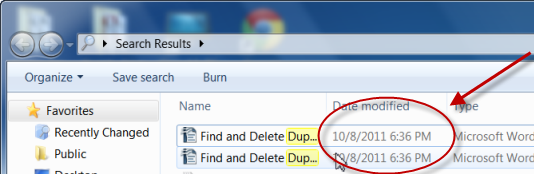
This is the simplest method in case you do not want to use any third party application to i find duplicate files.
RELATED TUTORIALS:
Best Registry Cleaners
Speed Up Slow Internet Connection
Stop Buffering Problems
