What is svchost.exe and why block svchost.exe?
Before you learn how to restrict svchost.exe from loading, first understand its importance. Svchost.exe is not a virus. It is a necessary application that helps your computer function properly.
According to Microsoft Svchost.exe acts as a host for a group of services on your computer. As you are aware, there a many services and programs that run silently in the background. Svchost.exe pools many of these services in one group and runs all of them at the same time. This is great for efficiency. However, it can cause your CPU to spike to 100%. Special Note: You can remove Svchost.exe errors with a good registry cleaner, click here to learn more.
Block SVCHOST.EXE by Removing Services
As mentioned before svchost.exe is essential. So, the trick is not to block svchost.exe, it’s to limit your computers need to use it. You can limit your computer need for svchost.exe. By cutting down on the services that are loaded when you PC starts. This can be done quite easily.
- Open your Start menu.
- Click Run
- In the command screen type: msconfig
- In the “system configuration utility”, Click “services” tab
- Uncheck all services that are unnecessary.
- Click “OK”
- Click Start
- Click Run
- Type CMD, and then press ENTER.
- Type Tasklist /SVC, and then press ENTER.
Click the link and check the next page for a list of services that are not needed for normal start-up. For a list of start-up services you can disable.
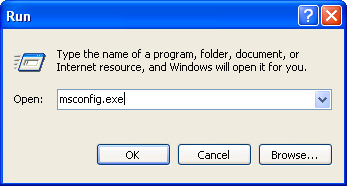
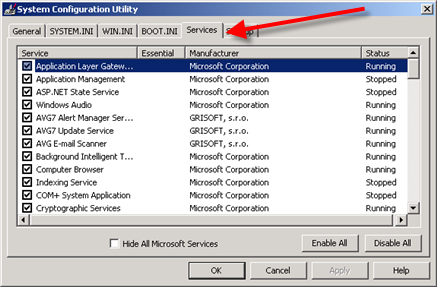
Another way to discover the meaning behind all those services and stop svchost.exe from needed to load is to use the run command: services.msc. Enter this command the same way you did for msconfig. This will bring up the services window. If you drag the mouse to one of the services, it will give you a detailed explanation of the service in question. By right clicking the individual service you can stop the service immediately. More on stopping services

To view the list of services that are running in Svchost:
Tasklist displays a list of active processes. The /SVC switch shows the list of active services in each process. For more information about a process, type the following command, and then press ENTER
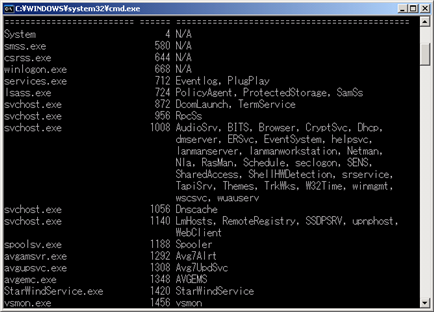
Remember that if there are errors in your svchost.exe. You may want to try using a Registry Cleaner may help you stop svchot.exe from loading.
