There are a lot of good free speed up computer software applications available. Remember that speeding up your computer just requires maintenance. For the most part you can perform all these task with Windows System Tools. Disk Cleanup and Disk Defragmenter are some of the best tools available to speed up your PC. Below is a list of tools that you can use to speed your computer.
1. Disk Cleanup
Disk Cleanup is a speed up computer software that can be accessed via your Windows This application will erase all junk files and unnecessary data that has been saved. This includes deleted information in the Recycle bins and error reports. Crash data dumps are also stored in this area.
Watch how to Speed Up Computer with Disk Cleanup
2. CCleaner
This is a free application that pretty much does the same thing as Disk Cleanup. However, it offers up a few more perks such as registry cleaner, uninstaller and offers a secure delete function. CCleaner is one of the most downloaded speed up computer on the internet. It’s becoming an essential part of many people’s computer maintenance. Also , it’s a time saver for controlling your start up configuration and uninstalling under one hood. You can download this program from the CCleaner Website.
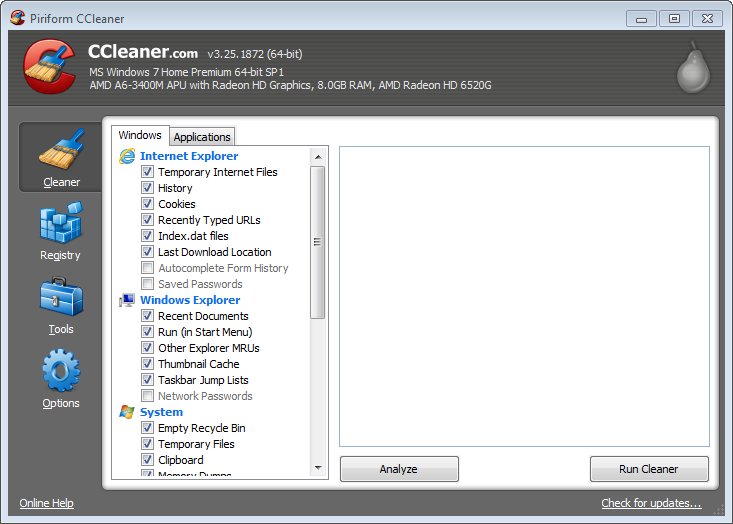
3. Revo Unistaller
Uninstalling program increases disk space. Yes you can use Windows Uninstaller the only advantage of this program is that it will remove the registry entries that are left when you uninstall a program. To visit this speed up computer software website, click here
4. Razer Game Booster
This is a great program for gamers looking to increase frame rate. This program cuts down on your computer RAM usage and CPU usage to give you a more of these resources to use for games. Modern games can demand extreme amounts of CPU resources so you will often see spikes of 100% CPU usage. Game Booster helps to knock down the number a bit. Its in BETA so the kinks are still being worked out. Nevertheless, gamers should check this out. The awesome part of this program is that it allows you ot defrag your game files. Download the program here
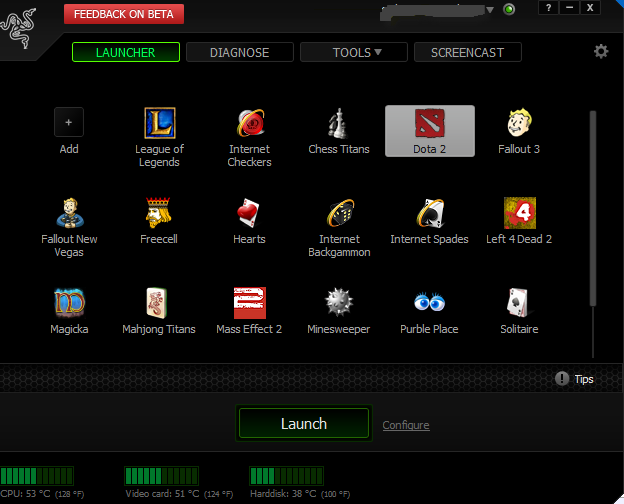
5. Disk Defragmenter.
This is extremely important tool that allow you to re-organize your filing system. Over time you filing system gets fragmented. The more fragmented the system is the longer it will take your computer to load software and find files. You can get a step by step tutorial on this website.
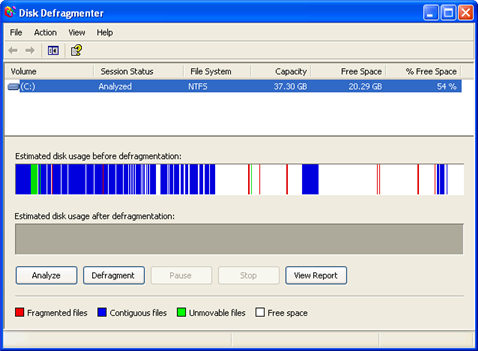
Extra Tip: Registry Cleaners
These programs remove registry entries and defrag your computer regristry which is your computer’s largest filing system. This program also fixes errors and removes old program tags that get left when you uninstall programs. It’s debatable on the overall effect of the speed up computer software. Check our Registry Cleaner Reviews
